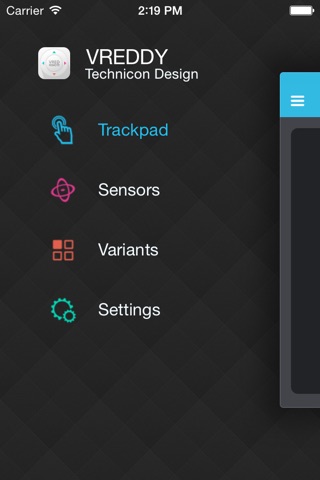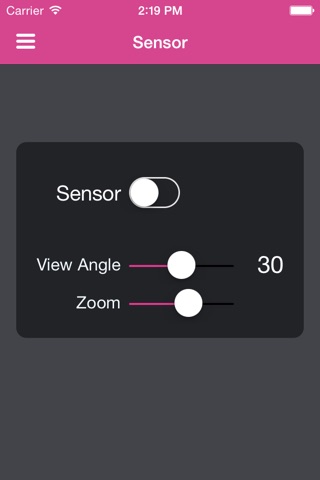VREDDY by Technicon Design is an application for remote controlling Autodesk® VRED®. It provides you with all the tools necessary for presenting 3D models in Autodesk® VRED® without having to use the mouse or keyboard.
CAUTION! This application won’t work with the standard edition of Autodesk® VRED®. You need either Autodesk® VRED® Design or Autodesk® VRED® Pro.
Functions:
- Control the camera in your Autodesk® VRED® scene via trackpad
- One finger drag to rotate
- Two finger drag to move
- Two finger pinch to zoom
- Save the current ViewPoint to Autodesk® VRED® scene
- Toggle the display state of the ViewCube
- Control the scene via the sensors in your device (it’s like having the model in your hand)
- Manually create or automatically load (advanced function, see below) all the VariantSets and ViewPoints that are stored in Autodesk® VRED® to your device
- Trigger VariantSets and ViewPoints in your Autodesk® VRED® scene
Advanced Functions:
- For some of the apps advanced functions, you have to add some additional Python code to your Autodesk® VRED® installation. At the moment, the advanced functions can only be used with the Microsoft® Windows® version of Autodesk® VRED®. You can get the code, together with a detailed How-To on our support page: www.vreddy-app.com
Prerequisites:
- Make sure, that your machine running Autodesk® VRED® (Design or Pro) and the device running VREDDY are in the same network. There should only be one active network adapter and therefore just one IP used by the PC.
- Enable Autodesk® VRED® webserver and enter the details (IP, port) in the settings module of this app.
- If running a firewall, unblock port 8888 for incoming and outgoing connections.